Dear readers
I've managed to arrange a special offer on products that I believe you will find very useful in learning photography - it's 30% off the entire library of eBooks from Craft and Vision (plus two other great deals if you don't want the full set).
Craft and Vision ebooks are amazing - partly because they're so inspirational but also because they are so cheap - even without a discount.
At less than $5 per eBook to get in the minds of pro photographers like world-renowned author David DuChemin it'd be crazy to not to check them out. Notice that these are also available as iPad apps!
Here are the offers from David and his team for the next 48 hours:
Offer 1: GET THE WHOLE LIBRARY - 30% Off
If you love photography then you'll want to have the Craft & Vision PDF eBook collection. These amazing eBooks are a great way to be inspired, learn new methods and techniques, and gain new insights into your own unique vision.
Featuring 9 authors, including world-renowned author and photographer David duChemin, the Craft & Vision titles are sure to make your digital stocking overflow with gear-less wonder.
For the first time ever Craft & Vision is releasing their 21 eBook collection for just $73USD (that's 30% off). That's $3.47 per eBook - an amazing deal.
To get this great deal simply click this shopping cart link which will take you straight to the shopping cart with the discount already applied.
Note - for this full library deal you don't need a coupon code - the discount is already applied.
Offer 2: 5 or More eBooks get you 20% Off
Want to get your hands on some Craft & Vision eBooks but don't want to buy the whole library? Add at least 5 eBooks to your shopping cart and then use the coupon code of LAND20 before hitting the 'update cart' button and you'll have 20% taken off your total.
Offer 3: Buy the latest release "Light and Land, Landscapes in the Digital Darkroom" for $1 off
 Just after the latest eBook from Craft and Vision - In the last week they've just released "Light & Land, Landscapes in the Digital Darkroom" by Michael Frye. Use the code LAND4 to get $1 off Light & Land.
Just after the latest eBook from Craft and Vision - In the last week they've just released "Light & Land, Landscapes in the Digital Darkroom" by Michael Frye. Use the code LAND4 to get $1 off Light & Land.Whether you're grabbing just one of these eBook or the full collection - I'm confident you'll be happy with them. David and his team deliver in terms of value every time.
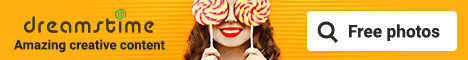


 Posing Secrets - The Photographer's Essential Guide Vol.1 is a newly released practical resource for creative posing that will quickly show you clear and comprehensive practical steps to produce and communicate a pose for any situation.
Posing Secrets - The Photographer's Essential Guide Vol.1 is a newly released practical resource for creative posing that will quickly show you clear and comprehensive practical steps to produce and communicate a pose for any situation.




















