How often do you look at wedding
photographs and wonder how the
photographer did it? We're not talking
about just the pictures of the bride and
groom but also the photos of all the
decorative elements and items you see at
every wedding. How did the photographer
manage to get all those beautiful elements
together to look as if that place setting or
centerpiece or the wedding cake was staged
just for them?
That right there is your answer - they
probably staged those photos before
they took them! Some photographers
who handle weddings are very hesitant
to actually stage the things they're
shooting, not wanting to interfere with
how things are decorated or arranged
or feeling as if everything should be
candid and spontaneous.
Yes, it is recommended that you get
photographs of the reception hall, the
tables, the decorations, and everything
else as they are laid out, but this doesn't
mean that you should never stage a shot
as well.
Very often you can get some amazing
photographs if you just move some small
items around so that details really shine
through. For instance you can take one of
the wedding favors and move it close to a
place setting and pull some flowers in closer
as well. A champagne glass can be set on
its side for a playful touch.
You can even usually move larger items
closer together to get some good photos.
Check with the decorator and ask for some
help to move candle stands and balloons
close to the table where the cake is located
or to move around the centerpieces on a
buffet table.
Staging also happens with photos where
people are involved; we often call this
posing. But certainly you can use people
to help stage photos of inanimate things
and details of the wedding as well - have
a flower girl stand near the cake or have
the young ring bearer stand near the dessert
table and catch their expression. A caterer
or server can also stand in the photos,
perhaps holding out a plate of food or a
glass of champagne.
You won't lose the spontaneity of a wedding
by adding your own personal touches this
away. The bride will no doubt appreciate
the extra work and effort you put into photos
like this and will enjoy reviewing these photos
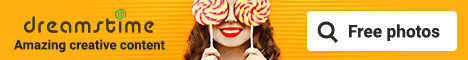




 Memorize this short “mantra” in order to master photography –
Memorize this short “mantra” in order to master photography – 
















