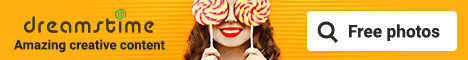Saturday, 28 March 2009
Landscape Photography - Depth of Field
Depth of field is the limitation of perceived sharpness within a photographic image. The greater the depth of field, the more of the image from front to back that appears sharp. An image that is said to have a shallow depth of field has a short and more specific depth of sharpness.
In photography, careful use of depth of field can be a very powerful tool indeed. It can force viewers to focus only upon that which is sharp, by utilizing a shallow depth of field. As our eyes are not comfortable in viewing unclear images, we then tend to look at the parts of an image that is sharp, and our gaze will then focus upon that part of the image, rendering the other unsharp parts of the image as blurry and not worthy of our attention. This use of a shallow depth of field is particularly well suited to portraiture. As long as the eyes are sharp, most other things can be forgiven if they aren’t pin sharp. People and animals tend to look at the eyes first, and so the eyes really need to be sharp in nearly all portraiture photography.
Landscape photography is generally at the opposite end of the scale of depth of field, where the vast majority of landscape images require a very long depth of field. This is due to the fact that landscapes generally are trying emmulate an actual scene as we see it, and viewers are usually drawn into the image by its great depth of field.
Depth of field is controlled in two ways. The most commonly used is by aperture control. The smaller the aperture (the larger the number ie. F22), the greater the depth of field. The larger the aperture, (the smaller the number like F2.8), the shallower the depth of field. The apertures inbetween have a depth of field is that is directly proportionate to the aperture selected along the scale. The second means of controlling depth of field is by using a camera or lens that enables the lens to be tilted forward or back. This enables the focusing plane of the lens to be more inclined to the plane of focus of the subject matter, and hence providing a much better depth of field without a change of aperture. It is one of the major reasons for using bellows type cameras, or tilt lenses. With such a camera or lens, one can have a huge level of control over depth of field at any aperture.
Depth of field is also dictated by the focal length of the lens, and the camera format for which the lens is used. For instance, a wide angle lens always has a much greater depth of field than a telephoto lens. A very wide angled lens such as a 14mm lens has a depth of field so great that it almost doesn’t require focussing, wheras a 600mm telephoto lens has an extremely shallow depth of field, and unless focussed upon long distance subject matter, the depth of field will always be very limited indeed. On the other end of the scale are macro lenses, which are made to be able to focus very closely to objects. Once you start moving in and start focussing very closely, the depth of field again becomes extremely shallow indeed. The closer you get to the subject, the less the depth of field becomes, and in extreme close-ups just the slightest movement will cause the image to go out of focus entirely.
Geoff Ross
Thursday, 26 March 2009
Surefire Tips on Capturing Action Shots
Whether you are shooting a fast moving car or pictures of a soccer match, you may find it some challenges to produce nice photos of those subjects.
In fact, the first thing you’ll realize is that low-end digital cameras are bad for action shots. That is why first time digical camera users often grumble about how lousy their action shots turn out.
Through some ample combination of careful lighting, focusing , positioning and shutter-speed adjustments, you can take the exact stop action shots. Even if you never take sports photos, knowing how to freeze action allow you capture birds in flight, water splashes, and fleeting childhood moments.
Worry not, the best way to master your digital camera's many buttons and screen menus is through hands-on experience. If setting your camera's shutter to 1/500th of a second gets you that perfect image of your baby mid-bounce, you're more likely to remember how to activate shutter-priority mode next time. So don't spend your time memorizing settings. Instead, remember the following principles for good action photography. Over time, making the camera do your bidding becomes second nature.
1. Move in close.
Using a zoom lens, digital zoom, or your own body, get as close to the action as possible to eliminate distracting backgrounds.
2. Increase your camera's shutter speed.
If your camera has manual mode, shutter-priority mode, or even a preset action mode, use it to prevent blurring caused by movement.
3. Anticipate the action.
When you see the perfect moment on your camera's screen, it's way too late to press the shutter, especially if your camera has a substantial shutter lag. Even if you use burst mode to fire off a bunch of shots in a row, the time to begin taking your shot is about a second before the best action is likely to occur. It takes practice, but you will get the hang of it.
4. Do as much as possible before you take the shot.
Prefocusing and spot metering are easy on most digital cameras. Get in the habit of setting them during breaks in the action. Once your camera has focus and/or exposure locked in, you can concentrate on getting the shot without the drag of shutter lag.
5. Above all, persevere.
Don't get frustrated if many action shots don't turn out, even when you use these techniques. Pros shoot dozens, sometimes hundreds, of frames just to get one good picture. By its very nature, action photography produces lots of wasted shots. Just remember you've got a digital camera, so mistakes don't cost you a thing.
...
You must understand the sport game before you start shooting. You have to know how points are scored, what cause penalties, etc. This way, you will understand where the best action is likely to happen. Don’t forget to capture the emotion. Be ready to capture player’s faces on winning, or other emotional action in the game. They should make your photos looks alive!
On the next time you take such shots, do keep the above tips in mind, and I’m pretty sure your results will get better.
Friday, 20 March 2009
Who Will Buy My Photos?
Learn How To Turn Your Photos Into Cash! Click Here For Details.
"Who will buy my Photos?" is the question that many scheptics ask and it's a very valid question for anybody thinking of investing their time and resources in a new business venture. Well that list would have to begin with Web Masters who are constantly looking for images for promoting their online products and promotional materials.Then you have traditional marketing and advertising agencies that need photos on all kinds of subjects for producing posters, billboards, leaflets and calendars. Basically in today's marketing industry the internet is virtually the only source for finding photographic images which serves millions of people all over the world.
 If you want to make money with your photos on the internet you don't have to be technically minded. It really is simple and mainly involves just downloading photos to your computer and then uploading them to our recommended photo money making sites.
If you want to make money with your photos on the internet you don't have to be technically minded. It really is simple and mainly involves just downloading photos to your computer and then uploading them to our recommended photo money making sites.
The techniques are very interesting and you might be surprised at how they really do work. In order to not scare you off at this point here's what they're NOT about:-
1. You DON'T need fancy or expensive camera equipment.
2. You DON'T need to be a professional photographer!
3. You DON'T need a website or any technical skills!
So bearing that in mind, these are the main reasons why you don't have to be technically gifted to make money with your digital photos:-
1. You can snap photos from anywhere in the world!
2. You get to work from home and choose your own hours!
3. No experience necessary - if you can take an average picture, you can make money with this system!
The reason these techniques are so effective is because they are the basic secrets to turning your photos into an additional cash income. Turning your photos into cash skills will be made so simple with the advice given by these training articles and the fact of the matter is that anybody could do this successfully.
Another great advantage with this online photography business is that you don't need years of training and that you will be making real money from your digital photos in no time at all.
Click here and learn how you can make an extra $200 to $5000 selling digital photos online…..
15 Ways to Make Money with Digital Photography
It’s easier than you may think to make money as a digital photographer. There are many different ways to make money doing digital photography and here are 15 to get you started.
Method #1 – Selling Stock Photography
Selling stock photography is easier than you may think. Just take some of your best photos and submit them to stock photography sites. They will be reviewed and if it’s a good photo, it will hopefully be accepted. You’ll get paid about $1-2 every time someone uses your photo.
Method #2 – Screensavers
There’s a lot more money in screensavers than people realize. Take a series of photographs along a theme and make your own screensaver. If the photos are good, they’ll do great on screensaver sites or on eBay.
Method #3 – eBay Sellers
Speaking of eBay, eBay can be a great source of business. eBay sellers often have very poor photos of images they sell over and over. Set up a local service photographing eBay items.
Method #4 – Wedding Photographer
One of the more popular ways to work as a photographer. The key to getting wedding photography business is to have a very credible website and profile.
Method #5 – Restaurant Photographer
Restaurants often need photos of their restaurant or their dishes for their menu’s and websites. You can work directly with restaurants or make yourself available to designers who work with restaurants.
Method #6 – Real Estate Agents
Real estate agents need listing photographs of new homes they’re listing. Get yourself a few real estate agents you work with regularly and you could quickly be booked with work.
Method #7 – Insurance Photographer
People are usually required to photograph belongings they’re insuring. Often times they don’t want to bother learning how themselves. By positioning yourself as an insurance photographer, you can do it for them.
Method #8 – Online Dating Photographer
Both men and women often want to have great photos of them taken for online dating profiles. This is a great way to make some quick cash.
Method #9 – Working with Café’s
Café’s would often love to have your art on their wall for free. In exchange, you can post your photos with a price tag on their walls until you get a buyer for your art.
Method #10 – Sporting Events
Local sporting events such as little league games or high school soccer games would often love to have photographers photograph their games.
Method #11 – Church Directories
Churches often want to have photos of their members along with contact information in a booklet called a church directory. You can position yourself as the go to photographer for that.
Method #12 – Make T Shirts
A great way to make money doing photography is to take great photos and put them on T shirts. You can sell these shirts on eBay, on your own website or sell the designs to other T shirt websites.
Method #13 – Craigslist
You can advertise yourself on Craigslist, a free and very popular online classifieds website. Position yourself as a photographer and you’ll be exposing yourself to thousands of people who’re looking for your services.
Method #14 – Portrait Photographer
The portrait business is a big business. You can work with a studio or set up your own practice for doing portraits.
Method #15 – Photo Blogging
People love looking at images. If you continue to take images people like to look at and publish them, you can quickly build up a following.
Now you have plenty of profitable ideas you can use to start making money as a photographer. Whether you want to do it part-time for extra cash or make it your full-time work, there’s plenty to choose from.
Need to improve your digital photography techniques? Pick up your free digital photography guide for better photos…instantly.
Wednesday, 18 March 2009
Top Tips For Achieving Great Children's Photographs
src="http://pagead2.googlesyndication.com/pagead/show_ads.js">
Don’t rush into things.
Children can be very shy at first and it takes a real skill to get a child’s trust in a short period of time. I have an advantage over studio photographers in that I regularly shoot out doors (about 95% of the time). This means I can often meet the children at there home or a place familiar to them which makes it easier for the child to be relaxed. Having arrived at the location I set about gaining the child’s trust and breaking down the shy barriers. This is essential if I want to capture the completely natural images I have made my name on. I never take the camera equipment in to the house straight away. I’ll leave it in the car until I feel the child is ready. This also helps the parents to settle down. Its important to realise each little one is an individual and as such there is no hard and fast rule of how to treat any of them.
Timing
Not only is your timing of each shot vital but also the time of the day. Children normally run on a routine that involves sleep, food, drink and play. If you schedule the shoot to take place in anything other than a child’s natural play time you are asking for trouble.
It should be fun for all involved.
If you want to capture natural expressions of joy (and who wouldn’t) then the only way to achieve this is to make it fun. Depending on the age group the way this can be achieved differs but the basic guideline is, you play by their rules. Find something that would entertain them. For example for 0-4 year olds can be easily distracted with a bubble machine. For over 4’s perhaps a kite or remote control car something that is both colourful and enjoyable. What you are aiming to achieve is a happy child who soon forgets about the camera and really is having great fun.
Don’t force things
As any parent will tell you trying to get a child to do something they don’t want to do is as close to impossible as things get. You can guarantee tantrums and tears follow if a child is forced into doing something they’ve decided they don’t want too. The trick is to get them to want to do whatever it may be. Constant praise is all that should come from the photographer on how well they are doing. When I’m photographing children and for whatever reason they decide that they’re not going to lie down / kneel or even stand I try once and then move on to something else. Ten or twenty minutes later I’ll come back to the original pose and try it again, nine times out of ten this will succeed as the child has forgotten about not wanting to do whatever it was and we get the shot. As is mentioned before, you’re playing by their rules.
Be prepared
You never know what each second holds when photographing children especially when you’re outside. Many things can make fantastic photographs, throwing stones into a lake, patting a dog, throwing leaves all this and more. If you switch your camera off and put your lens cap on it’s a sure way to miss fantastic unscripted moments.
I hope these points have made sense and will help you next time you take on the challenge of photographing children. I wish you all the best!
src="http://pagead2.googlesyndication.com/pagead/show_ads.js">
Saturday, 14 March 2009
Surefire Tips on Capturing Action Shots
Whether you are shooting a fast moving car or pictures of a soccer match, you may find it some challenges to produce nice photos of those subjects.
In fact, the first thing you’ll realize is that some digital cameras are bad for action shots. That is why first time digical camera users often grumble about how lousy their action shots turn out.
Through some ample combination of careful lighting, focusing , positioning and shutter-speed adjustments, you can take the exact stop action shots. Even if you never take sports photos, knowing how to freeze action allow you capture birds in flight, water splashes, and fleeting childhood moments.
Worry not, the best way to master your digital camera's many buttons and screen menus is through hands-on experience. If setting your camera's shutter to 1/500th of a second gets you that perfect image of your baby mid-bounce, you're more likely to remember how to activate shutter-priority mode next time. So don't spend your time memorizing settings. Instead, remember the following principles for good action photography. Over time, making the camera do your bidding becomes second nature.
1. Move in close.
Using a zoom lens, digital zoom, or your own body, get as close to the action as possible to eliminate distracting backgrounds.
2. Increase your camera's shutter speed.
If your camera has manual mode, shutter-priority mode, or even a preset action mode, use it to prevent blurring caused by movement.
3. Anticipate the action.
When you see the perfect moment on your camera's screen, it's way too late to press the shutter, especially if your camera has a substantial shutter lag. Even if you use burst mode to fire off a bunch of shots in a row, the time to begin taking your shot is about a second before the best action is likely to occur. It takes practice, but you will get the hang of it.
4. Do as much as possible before you take the shot.
Prefocusing and spot metering are easy on most digital cameras. Get in the habit of setting them during breaks in the action. Once your camera has focus and/or exposure locked in, you can concentrate on getting the shot without the drag of shutter lag.
5. Above all, persevere.
Don't get frustrated if many action shots don't turn out, even when you use these techniques. Pros shoot dozens, sometimes hundreds, of frames just to get one good picture. By its very nature, action photography produces lots of wasted shots. Just remember you've got a digital camera, so mistakes don't cost you a thing.
...
You must understand the sport game before you start shooting. You have to know how points are scored, what cause penalties, etc. This way, you will understand where the best action is likely to happen. Don’t forget to capture the emotion. Be ready to capture player’s faces on winning, or other emotional action in the game. They should make your photos looks alive!
On the next time you take such shots, do keep the above tips in mind, and I’m pretty sure your results will get better.
Thursday, 12 March 2009
Taking Portrait Photos with Blurry Background and Understanding Depth of Field
We have all seen beautiful photos where the object is perfectly focused while the background is blurred. Such a photo can be very dramatic and might seem to be hard to shoot. In this article we will give you a few tips on how to easily take blurry background photos that will impress your friends and family. You will also better understand what Depth of Field is and how to control it.
Depth of field (also known as DOF for short) is the most important thing to understand before shooting a blurry background photo. Depth of field is defined as the range in which the photo is in focus. For example an infinite depth of field means that the photo will be in focus from a certain distance from the camera and up to infinity. When taking a blurry photo the goal is to set the depth of field just around the object. In this way the object is in focus while the background behind it is not.
How do you control the depth of field? After all there is no “depth of field” menu in the camera (wouldn’t that be nice…). Depth of field is an optical figure that is influenced by a few factors:
The distance of the object from the camera:
This is obvious to understand when taken to the extreme. Shooting an object 10 feet from the camera will result in a smaller depth of field than shooting an object 100 feet from the camera. Obviously shooting an object which for all practical purpose is infinite distance from the camera will result in the camera focused on infinity and the depth of field being infinite too...
The aperture:
The wider the aperture (f number decreases) the smaller the depth of field and vice versa: the narrower the aperture (f number increases) the greater the depth of field. Just remember that the depth of field changes along with the f number: when the f number increases and depth of field increases and vice versa. Unfortunately you can not just change the aperture as you wish. Changing the aperture results in a need to change the shutter speed (either manually or the camera can most likely do that for you automatically). The wider the aperture the more light that penetrates the lens and the faster the shutter speed needs to be so there is a limit to how wide you can set the aperture to.
The focal length of the lens:
The shorter the focal length the greater the depth of field and vice versa the longer the focal length the smaller the depth of field. For example if you use normal lenses at somewhere around 50mm your depth of field will be much greater than if you use zoom lenses at 200mm. With long focal length the depth of field can be extremely small. For that reason zoom lenses are a good choice in order to shoot a good blurry photo that is practically focused only on the object.
After understanding the theory it is best to go to the field an experiment. You will get a sense of how your photo will look like and how blurry the background will be after playing with different lenses, different apertures and different distances from your object. If you own zoom lenses start with taking photos of a relatively close object while using your zoom lenses. You will find out that it is extremely easy to get a blurry background photo using this method even without setting the aperture. Once you feel comfortable with that setup start changing the aperture and also change to your normal 18mm-55mm or similar lenses.
Most cameras allow to manually change the aperture by putting the camera in “A” mode – while you are changing the aperture the camera will automatically set the shutter speed accordingly. Some cameras allow you to manually set both aperture and shutter speed.
In conclusion shooting dramatic blurry background photos is easy with some minimal understanding of depth of field and some experimenting.
Sunday, 8 March 2009
Effective use of Flash Photography
Did you ever put your flash unit in manual mode? Did you ever manually turn on the flash when taking a day time outdoor photo? For many the answer to both questions is “no”. In this article we will cover the various types of flash units available, the different scenarios under which they can be used, the advantages of using flash to achieve better photos and the common mistakes people do when using flash photography.
As with any other technology knowing how it works behind the scenes and what your options are can help in better utilizing it for your advantage. Flash photography has been around for more than a hundred years. It started with a dangerous and manually controlled technology that used a powder that was lit by either fire or electrical current. These flash solutions were both dangerous and hard to use since the flash was not automatically synchronized to the camera’s shutter. Modern flash units use an electronic flash tube that is synchronized with the camera’s shutter. When turning the flash on the photographer does not need to worry about flash timing - the camera takes care of it automatically.
There are two types of flash units: Internal and External.
The internal flash unit is built-in to your camera. It can be controlled through the camera’s menus. Some low end cameras only allow the use of their built-in units. Some low end cameras and all high end cameras also allow the attachment of an external flash unit. External flash units are either attached to the camera’s body through a dedicated slide-in slot or are connected to the camera using a cable. They vary in strength – how much light can they generate for how long - and in mechanical characteristics – can they be tilted or skewed or are they fixed in relation to the camera’s body. Regardless of the connection type external flash units are electronically connected to the camera and are synchronized with the shutter.
When setting your flash unit to automatic mode the camera fires the flash in scenarios where not enough light is available. Many times the camera will make a wrong judgment and will either fire or not fire the flash when the opposite was needed. Also in some scenarios the camera will not be able to tell that firing the flash will actually result in a better photo. One problem when using a flash is washed out photos. When the flash is too strong or the object is too close to the camera the result is a washed out photo there are not enough details and the object appears to be too white or too bright.
Another problem is a photo with too many details: in some scenarios the flash can create artificial shadows and lights which result in a photo that includes details that are exaggerated relative to their appearance in real life. For example when taking a photo of an older person skin wrinkles and imperfections can look much worse than they really are in real life.
It is important to know the limitations of the flash unit. Any flash unit has a certain amount of light that it can generate. Usually this amount can be translated to an effective range for using the flash. When trying to take a photo with the object too far – more than the flash unit range – the object will appear dark. When trying to take a photo with the object too close to the camera the object will be washed out or too white. It is important to know your flash range and make sure that your object is within that range.
If you need to take a photo with your objects not within your flash unit range it is better to turn off the flash completely and use a tripod with long exposure. Using the flash in such scenarios can fool the camera into setting a high shutter speed which results in a photo darker than a photo taken without using the flash at all.
In some scenarios the camera will not automatically fire the flash although using the flash would have resulted in a much better photo. One such scenario is taking a photo during day time when the object is shadowed. For example if the object is wearing a hat the hat can block the light from the object’s face or when the object is lit from the side the object’s nose can block the light creating a shadow. In such scenarios the flash unit can be set to “fill in” mode. The flash will be fired to fill-in those shadowed areas but it will not be fired strong enough to wash out the photo.
Another scenario is when the sun is behind the object. One example is taking a photo on the beach against a sunset. If taken without a fill-in flash the result will most likely be a silhouette of the object. If taken with a fill-in flash and the object in range the result will be a clear photo of the object against a sunset.
In conclusion your flash unit can be a great tool. Although for many using the flash in automatic mode is enough for the more sophisticated photographer who wants to achieve higher quality photos understanding and experimenting with the flash unit can yield great results. Following some simple rules such as making sure objects are within the flash unit range and using fill-in flash when shadows can appear on the objects is easy and significantly improves your photos.
Wednesday, 4 March 2009
Turn Your Old Photo Paper Prints into Modern Digital Format Albums
Photos are usually kept at home in one of three formats:
Paper prints: The most common format, usually at sizes like 4X6 and 5X7. Over time paper prints tend to lose their quality. Depending on how well they are kept the paper might turn yellow and bend and the colors might fade.
Negatives: Also known simply as film. This is the processed film usually 35mm from which the prints where made. Although negatives can get damaged over time they are more likely to maintain their high quality. Negatives are hardly used unless new paper prints are needed.
Slides: Very similar to negatives used for projecting photos on a large screen.
There are many advantages to digital photography. Having your photo album in digital format allows you to easily print paper copies either at home or using a printing service, to view your photos on your computer, to share photos with friends and family and maybe most importantly to practically archive your photos for eternity. So if digital format is that good why not convert all those old photos from traditional paper and negatives to digital? Here is how:
There are different considerations when converting from paper to digital. Professional photographers spend a lot of time and money on this process. For most amateurs and consumers very simple methods can be used which are both cheap and easy. Scanning paper prints and negatives requires different equipment and considerations. For most home users scanning the negatives is not necessary.
Scanning paper photos prints
Photo paper prints are easy to scan. You can choose to scan them yourself at home (purchasing a scanner that can do the job is usually cheap and costs less than a $100). You can also choose to mail them (or hand them) to a professional scanning service that will scan them for you and mail you back the originals and a DVD with the digital scans (such services include www.digmypics.com, www.digitalpickle.com, www.britepix.com and many more)
There are pros and cons to scanning at home or using a professional service. If you have a small number of photos scanning at home is easier. If you have plenty of photos using a service might be easier but you can end up spending more money. In addition mailing your one and only hardcopy of your photos is a risk since they might get lost.
If you are going to scan at home consider the following:
Resolution: The resolution of a scan is measured by the number of dots per inch that the scanner can produce. Most scanners can scan at 1200 DPI or more. Usually the scanner can be set to scan at different resolutions. The higher the resolution the slower the scan and the bigger the photo file size will be. For most paper prints scanning at 300 to 600 DPI is enough but you can experiment scanning at higher resolutions if you feel it provides better results.
Speed: If you have a small number of photos speed is not an issue. If you have hundreds or more of photos scanning speed becomes important. To get fast scans you would have to scan at the lowest resolution possible that results in good enough scans – for most paper prints 300 to 600 DPI is enough.. Also if you’re going to buy a scanner check the scanning speed (usually measured in the number of scans per minute make sure that you check the speed at the DPI you’re going to use).
Photo feeding: If you only have a small number of photos this is not an issue. If you have many photos make sure that the scanner you buy allows fast and easy loading of photos. Some higher-end scanners will let you load a stack of photos and will automatically feed and scan them for you. These scanners are the right choice if you are planning on scanning hundreds or more photos.
Scanning negatives and slides
Scanning negatives and slides is harder than scanning paper prints. In most cases it is easier and maybe cheaper to use a professional scanning service (such services include www.slidescanning.com, www.myspecialphotos.com, www.pixmonix.com and many more). If you want to scan at home your standard flat scanner will not be good enough. In most cases you will need to spend money on purchasing a film/slides scanner. Those scanners are more expensive than the flat paper scanners. Negatives and slides are small high resolution sources and thus require scanning at higher DPI than paper prints. In most cases 2400DPI or higher should be used.
The considerations for scanning negatives and slides are similar to scanning paper prints. If you need to scan just a few negatives or slides speed and ease are not important but if you’re going to scan hundreds or more you should spend more money on scanners that can feed the negatives or slides automatically or can just load a roll of film and scan it.
The good news is that in most cases scanning negatives is not needed at all. For most amateurs and consumers scanning home photo paper prints is more than enough and scanning the source negatives is a not needed. It is recommended of course to keep the negatives in a safe place. You can use the digital scans for future prints or just for viewing on your computer screen and sharing with your friends and family.
In conclusion scanning your photo paper prints is easy. You can do it yourself at home or you can use a professional scanning service. You can convert all your memories into digital format with a small investment and make sure that you can enjoy those photos and also keep them in their original quality for eternity.
Sunday, 1 March 2009
Is it all in the zoom?
Well, it appears that the competition is not lagging far behind! In fact they may have already overtaken. This month Olympus too is launching their new super zoom - the SP-590UZ Ultra Zoom - with a whopping 26x wide optical zoom!
But is it just a matter of having the best optical zoom?
There are no reviews available yet of these models, but looking at the spec sheet we see that there are significant differences between these two super zooms.
For example:
The SP-590UZ has Dual Image Stabilisation, whereas the P90 has 4-Way Vibration Reduction Image Stabilisation.
The SP-590UZ has 10fps sequence shooting when the P90 has 15fps.
The SP-590UZ has HDMI technology and the P90 has not.
The SP-590UZ has Face Dectection Auto Focus - the P90 combines face detection with smile and blink detection!
The LCD screen on the SP-590UZ is 2.7", but P90 has a massive 3" screen.
These are just some of the differences you can immediately spot on these two contenders. So clearly it is not just a matter of who has got the greatest zoom. You have to carefully weigh the pro's and con's of all the other features. We will have to wait for some reviews before making the final decision. We will keep you posted. Meanwhile, below is a complete summary of the Olympus SP-590UZ:
The  Olympus SP-590UZ: The world’s leading ultra-
Olympus SP-590UZ: The world’s leading ultra- zoom
zoom 
With a world’s first 26x optical zoom lens that covers a remarkable 26-676mm* focal length range, 10fps sequential shooting, and a 12 Megapixel CCD, nothing can escape the scrutiny of the Olympus SP-590UZ. Whether taking wide-angle photos of rolling landscapes, or zooming into capture action on the sports field, photographers using the SP-590UZ have a distinct advantage. Not only do they have an ultra-powerful ultra zoom at their fingertips, but as Dual Image Stabilisation protects photos from blur caused by camera shake, they know that when they view their results on the camera’s 6.9cm/2.7” HyperCrystal II LCD, they will be picture perfect. The SP-590UZ gives users the choice of manual control and full automatic shooting, and will be in shops from March 2009 retailing for around £360 ($449.99).
If you are out trekking across the moors, on Safari or photographing family groups at a wedding, the last thing you want is to be weighed down with a hefty bag of camera lenses. With the SP-590UZ photographers have everything they need built into one neat unit. That’s the freedom to take a wide-angle shot at 26mm* and then zoom in to 676mm* super telephoto for a stunning close up; and with up to 10 frames per second sequential shooting, every split-second of the action can be captured.
Photographers after an easy life can choose either fully automatic shooting, or opt for one of the SP-590UZ’s 18 shooting modes. And those requiring more control can go for full Manual, Aperture Priority, or Shutter Priority, confident that Dual Image Stabilisation will prevent blur caused by camera shake and Shadow Adjustment Technology will bring out shadow details that would otherwise be lost. Creative photographers can even superimpose one image on top of another using the Multiple Exposure setting.
It’s not only photographers who will be delighted with the SP-590UZ, people love having their picture taken by it too. Advanced Face Detection Technology can automatically identify up to 16 human subjects in a photo and set the exposure and focus accordingly. And, even better than that, Beauty Mode can actually touch up the appearance of subjects as the photo is being taken, making their skin appear smoother, brighter and more youthful!
The new Olympus SP-590UZ is compatibility with both xD-Picture Card and microSD Card*** and will go on sale from March 2009.
The Olympus SP-590UZ – main features:
• Most powerful optical performance in minimum size: 26x wide optical zoom (26-676mm*) – from extreme close-ups to the action as well as wide landscapes, 130x incl. digital zoom
• Avoids camera shake and blurry images thanks to Dual Image Stabilisation (combines mechanical and digital image stabilisation)
• Don’t miss the moment with high-speed 10fps sequence shooting**
• P/A/S/M exposure modes for creative freedom
• High-Definition Multimedia Interface (HDMI™) technology incorporated for viewing images in high definition on HDMI TVs
• 12 Megapixels to make prints up to poster-size
• Advanced Face Detection of up to 16 persons for perfectly focused and exposed faces. In combination with Shadow Adjustment Technology other main parts of the picture are also correctly exposed.
• 6.9cm/2.7” HyperCrystal II LCD with a bright display even in brilliant sunlight and at extreme angles (230,000 dots)
• Built-in flash and wireless flash control directly from the camera body
• Liven up your memories with movie recording with sound (up to VGA resolution at 30fps)
• xD-Picture Card and microSD Card*** compatible
*35mm camera equivalent
**in 3.0 Megapixel mode
Advanced Face Detection Technology
A technology that searches for faces in a composition and recognises them as the main subject. It then automatically puts them in focus and optimally adjusts exposure to create an image that’s sharp in the right places and ideally exposed. Advanced Face Detection Technology can detect up to 16 faces.
Beauty Mode
Beauty mode touches up the appearance of subjects even while the shot is being taken. This feature recognises faces and automatically makes skin on the face and adjacent areas appear smoother, brighter and more youthful.
Dual Image Stabilisation
Providing two-fold protection, this special function helps to avoid image blur caused by camera shake or fast-moving subjects. It combines high ISO values with a CCD-based mechanical image stabiliser, where a built-in gyro sensor detects camera movement and adjusts the CCD accordingly.
HyperCrystal
A high-grade, fully-transmissive technology used in LCDs, which employs an additional layer at the bottom of the LCD to reflect light from external light sources. This enhances the brightness of the LCD, so even in direct sunlight images are displayed sharply and improved contrast compared to that of conventional displays. Also, it provides for particularly wide viewing angles without glare or shadow, so images can be framed from a variety of angles and viewed by several people at once.
microSD compatibility
A special attachment comes bundled with this camera which provides for microSD Card compatibility in addition to xD-Picture Card.
Multi Exposure
Multiple exposures are possible within the camera using this setting. It allows users to create a composite image of two photos by superimposing one image on another.
Perfect Shot Preview
Allows the effect of various settings to be previewed before shooting. Users can therefore be confident of capturing the image perfectly. The image appears in a multi-frame window on the LCD in real-time, making it easy to compare options and take the best possible shot.
Shadow Adjustment Technology
A technology designed to improve exposure for pictures with dark areas. Using a sensor that works much like the human eye, dark parts of a composition (e.g. a shadow under a tree) are identified and the camera then adjusts the exposure settings accordingly for those areas. The result is a more realistic and detailed picture.
The user can control wireless flash units remotely – eliminating the need for extra cables – by using the built-in flash as the system’s master unit. Control options include the ability to independently regulate flash mode and compensation settings, four channel settings to avoid interference as well as a wide range of brightness levels.
Source www.olympus.co.uk
Great Portraits in the Great Outdoors
If you have ever photographed your weekend outing, family reunion, or a special vacation getaway with your friends or family, you know that outdoor photography can present some very special challenges. This is true even for the most seasoned photographer. Direct sunlight can be harsh. Unwanted objects can interfere with your composition. Proper color rendering can be problematic. And many times, good old Mother Nature is just not feeling cooperative.
Perhaps, there’s not much that can be done about Mother Nature, but with some practice and patience you can overcome many of the other challenges you face as an outdoor portrait photographer. Along my journey as a photographer I’ve learned some outdoor techniques that may benefit those who choose to follow:
1. Keep it simple.
The subtle pattern and color of an adobe wall, the simple repeating pattern and muted tones of planks on a fishing pier, or the uniform color of a patch of blue bonnets, snapdragons, or yellow primrose can serve as wonderful backdrops for your outdoor portraits.
When you are composing your portrait, you want your subject to be the focal point that all eyes are drawn to. Busy patterns, large areas of excessively vibrant colors (especially a mixture of different colors), or over imposing forms in your foreground or background that are not treated properly, can really distract from her if you are not careful.
2. Control the depth of field (the range of distances from your camera that are in focus).
The edge of a forest, or mountains in the distance may render beautifully as a backdrop for your subject with proper control over the depth of field. If you have an SLR camera, you can adjust your depth of field to bring the background more or less out of focus relative to your subject.
This serves as eye control for the observer of your portrait. The eye is naturally drawn to what is brightest and most sharply focused. If your subject is sharply focused relative to the background, she will be accentuated as the focal point of your portrait.
Controlling the depth of field is accomplished by adjusting your aperture setting (the size of your lens opening, expressed in f-stops). The smaller the f-stop the larger the opening of your lens, and the smaller the depth of field will be. For instance, when you see a photograph in a nature magazine of a beautiful butterfly in a patch of flowers, and the butterfly is in razor sharp focus but the flowers are gently blurred; this was accomplished by the photographer using a narrow depth of field (small f-stop setting). For bright light situations this may be difficult to achieve.
For any given intensity of light, as you open up the aperture (lower the f-stop) you must increase the shutter speed (thereby decreasing exposure time) to avoid over exposure. Increasing the shutter speed generally reduces resolution in the image. Experiment to find the combination of aperture setting and shutter speed that gives the result you desire.
3. Be mindful of distracting objects behind your subject.
What is plainly a bush, a mailbox, or a birdhouse to your eye, can appear like an extra appendage growing out of the top of your subject’s head in your two dimensional portrait. You may get some interesting effects this way, but generally they will not make a good impression on your subject. Take the time to find an interesting angle that eliminates distracting objects from the background.
4. Control the light.
“Down light” (e.g. harsh midday light) is generally undesirable. Due to the shadow patterns it creates, it can bring out the worst in your subject … can anyone say, “Raccoon eyes”?
“Lateral light” (e.g. early morning and late afternoon light) is much more desirable. Lateral light can be controlled and directed to create beautiful shadow patterns across the face of your subject. There is a saying with many photographers who shoot outdoors, “the first tree in the forest is best” for a background. The reason is, the canopy of the first tree controls the harsh down light, but being on the edge of the forest, you still have lateral light to work with. The same idea holds true for porches or the edge of any other type of overhang. Professional photographers sometimes use shade cloth and reflectors to block down light while directing available lateral light to enhance their subject and achieve their desired effect.
5. Correct the color.
Before the digital age, corrective filters or special films were mostly used for color correction in outdoor portraits. With digital cameras, the color can be corrected using your white balance setting (expressed as color temperature in degrees Kelvin). Most digital cameras today do a pretty good job of automatically adjusting the white balance for outdoor exposures. If you would like to experiment with your manual white balance setting use the table below as a guide. For a more detailed understanding of the meaning of color temperature correction, see the article at: http://www.sizes.com/units/color_temperature.htm
Temperature Typical Sources
1000K....... Candles; oil lamps
2400K....... Early morning sunrise
3200K....... Tungsten light bulbs
4000K....... Fluorescent
5200K....... Typical daylight; electronic flash
6000K....... Cloudy Day
7000K....... Shade
Keeping your composition simple, controlling the depth of field, and eliminating objects that may distract from your subject, all help to accentuate your subject as the focal point of your portrait.
Controlling the available natural light and correcting the white balance of your photographs can reveal and enhance the true beauty of your subject. Beyond this, make it your aim each day to unleash your creativity that you may see the world around you in fresh and unique ways. Never be content with seeing the ordinary as ordinary. Just stop and think for a moment, everything there is, is ordinary to someone.
Art is created by those with the ability to see beyond the ordinary, to interpret their world in an exceptional way, and to reflect their interpretation for others to see. So, experiment and don’t be afraid to try something new. The world is abundant in forms, textures, colors, and patterns of light ... all the handy-work of God. Grand landscapes and magnificent manmade structures are not required for great photos in the great outdoors. May Mother Nature always cooperate with you. Good day and happy clicking!
"Finally... Learn How To Work That Darn Digital Camera Like A Pro"